  | Coalition for Physician ENHANCEMENT |
What is a Bundle Administrator?
When a new organizational membership is created, the email address of the individual used to submit the application becomes the Bundle Administrator.
Please contact membership@cpehq.org if you would like to change the Bundle Administrator for your membership, or with any membership related questions.
Bundle Administrator User Guide (for download)
What can a Bundle Administrator do?
A Bundle Administrator can:
- Add new users to the membership bundle. We highly encourage you to take advantage of this feature as a way to maximize your membership.
- Edit or Archive (Delete) existing bundle members.
- Register bundle members for CPE Events.
- Pay invoices for bundle members online.
Adding Users to a Membership Bundle
- Sign into your CPE account and click on ‘View Profile’ at the top of the screen.
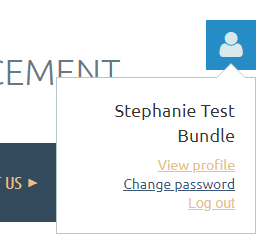
- Scroll down to your Bundle Summary.
- Click the 'Add member' button.
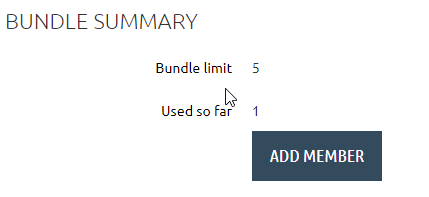
- Enter the new member information and click the 'Save' button.
Important: An email address must be included with the new member's profile before member benefits can be accessed, including event discounts and member-only resources.
A confirmation email will be sent to the newly added member containing login credentials and instructions on accessing his or her member account.
Edit or Archive Bundle Member Profiles
To Edit a bundle member profile:
- Sign into your CPE account and click on ‘View Profile’ at the top of the screen.
- Scroll down to your Bundle Summary and click on the name of the bundle member you wish to edit or update.
- At the top of the bundle member's profile page, click the 'Edit' button.
- Make the necessary edits to the member profile and click 'Save'.
Once individuals have been added to a membership bundle, members can make their own profile edits by signing into their accounts on the CPE website.
To Archive a bundle member profile:
- Sign into your CPE account and click on ‘View Profile’ at the top of the screen.
- Scroll down to your Bundle Summary and click on the name of the bundle member you wish to archive.
- Click on the 'Archive' button to remove an individual from the membership bundle. Please note: All archived members will appear in the gray color under your Bundle Summary.
Registering Bundle Members for Events
Before you begin, please ensure the individual(s) you would like to register for an event have previously been added to your membership bundle. If an individual does not belong to a membership bundle, the member-only pricing will be unavailable for selection. To learn how to add individuals to your membership bundle, please see Adding New Users to a Membership Bundle.
- Once logged into your CPE account, begin by selecting the desired program. A list of upcoming CPE Events can be found on CPE’s homepage.
- Click the 'Register' button and enter the e-mail address of the registrant. Click 'Next'. Important: Do not enter your email address if you are not the actual attendee of the event.

- Select the registration type and click 'Next'. If you are unable to select the member price, please check to make sure the individual being registered is listed under your membership bundle.
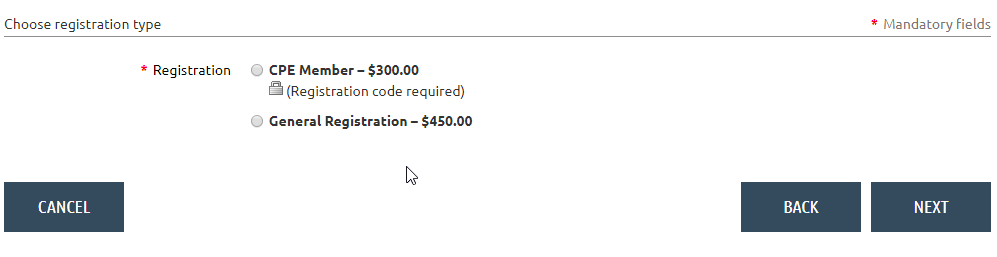
- Review the registration to confirm all attendee information is correct. If the individual being registered is already listed under your membership bundle, the registration form will automatically populate.
- When the information is complete, click 'Next'.
- Select your payment method.
You can also access the invoice by visiting 'View Profile’ and clicking on the 'Payments and Invoices' tab.
- Sign into your CPE account and click on 'View Profile’ at the top of the screen.
- If you have any open invoices, you will see an alert icon next to the 'Invoices and payments' tab.
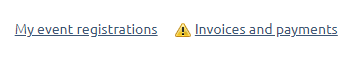
- After clicking on the invoices tab, select the invoice(s) you wish to pay and select your payment option. If you prefer not to pay online, you may also mail a physical check.
This process can also be used to pay the invoice(s) for a bundle member. Simply click on the bundle member listed under your Bundle Summary and follow the steps listed above.
Please contact membership@cpehq.org with any membership related questions.